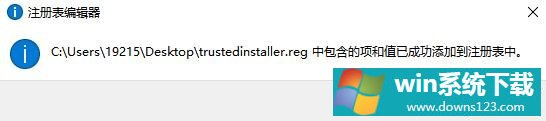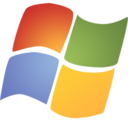Win10专业版需要trustedinstaller权限要怎么获取?
在用户使用win10时候,会经常遇到一些文件或者软件操作需要trustedinstaller权限的问题,因为trustedinstaller权限属于Windows内部权限,一般没有权限获取,那要如何获取权限?一起来看看吧。
Win10获取trustedinstaller权限
1.右键桌面新建文本文档,把下面的代码复制到新建TXT文档里命名为“trustedinstaller.txt”。
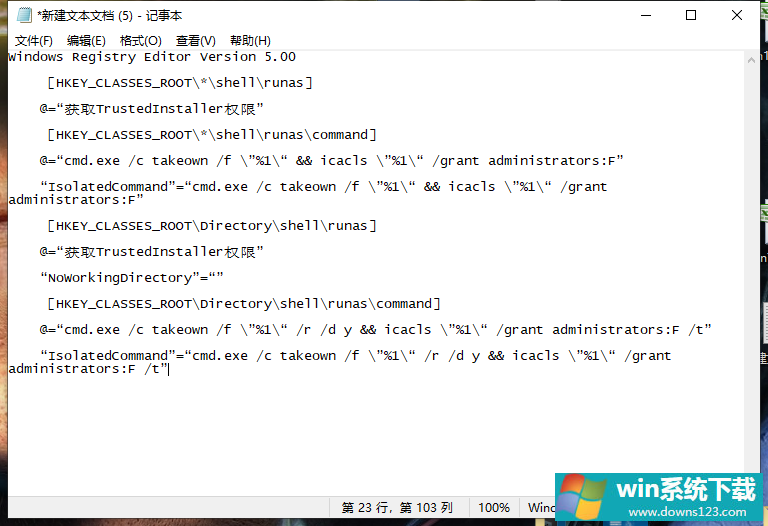
Windows Registry Editor Version 5.00
[HKEY_CLASSES_ROOT\*\shell\runas]
@=“获取TrustedInstaller权限”
[HKEY_CLASSES_ROOT\*\shell\runas\command]
@=“cmd.exe /c takeown /f \”%1\“ && icacls \”%1\“ /grant administrators:F”
“IsolatedCommand”=“cmd.exe /c takeown /f \”%1\“ && icacls \”%1\“ /grant administrators:F”
[HKEY_CLASSES_ROOT\Directory\shell\runas]
@=“获取TrustedInstaller权限”
“NoWorkingDirectory”=“”
[HKEY_CLASSES_ROOT\Directory\shell\runas\command]
@=“cmd.exe /c takeown /f \”%1\“ /r /d y && icacls \”%1\“ /grant administrators:F /t”
“IsolatedCommand”=“cmd.exe /c takeown /f \”%1\“ /r /d y && icacls \”%1\“ /grant administrators:F /t”
2、把“trustedinstaller.txt”改为“reg”尾缀格式,然后双击。
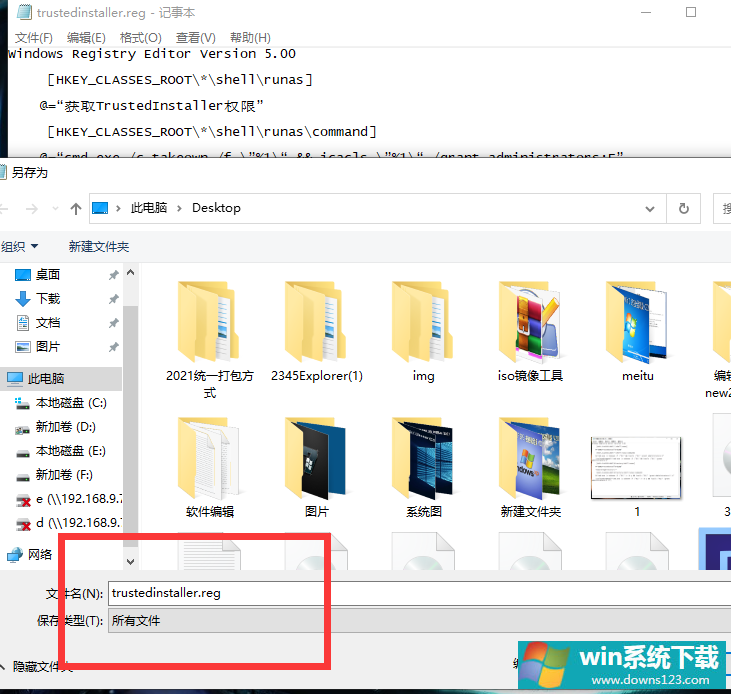
3、会有系统的安全提示和确认提示。点击确定即可。